Setting New Options for NSW Training Plan: Funding Categories
Completion requirements
View
For clients with Program Instance that have Reporting State = NSW and Training Plan, the following changes have been made:
- On Student page > Enrolment Wizard, a new field has been added on the Training Plan tab.

- Options are:
- Fee for service
- Government subsidised
- School sector
- On the DevExpress Report for Training Plan, the tag [FundingCategories] has been added.

- For this part in the Training Plan, to update the Checkbox for Funding Categories:

- Below are the steps to update the Checkbox for Funding Categories.
1. Select the checkbox
2. Click the expression editor
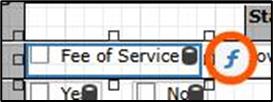
3. Click the Check Box State and add a condition

- Below are the condition syntax and the possible options.
- Condition Syntax: Contains([FundingCategories], 'FeeForService')
- Options: FeeForService, GovernmentSubsidised, SchoolSector
Sample Training Plan with Funding Categories set


Last modified: Wednesday, 9 April 2025, 7:04 PM