Addition of the Ability to Delete Saved Reports
Completion requirements
View
This update introduces the addition of the ability to Delete Saved Reports in Reports Page.
- In Reports > Enrolment Report, when a saved report is selected from the dropdown, A "Delete" button is displayed next to the "Save" button.
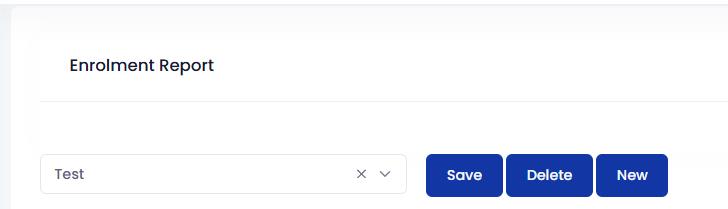
- When deleting a saved report, it will be validated to check if it is used in Reports Automation, and the following actions will be done:
Upon clicking the Delete button, an alert will be displayed listing the reports that use it, and deletion will not be push through.
Note: When the automation report that uses the report to be deleted was set to inactive, it now allows the report to be deleted.
When deletion is allowed, the saved report for the Enrolment Report Type was removed, and the action was logged in the Activity Logs.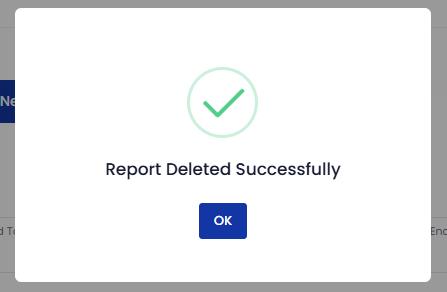

Note: These functionalities are also implemented in Student, Units, and Attendance Reports
Last modified: Tuesday, 15 April 2025, 12:45 PM